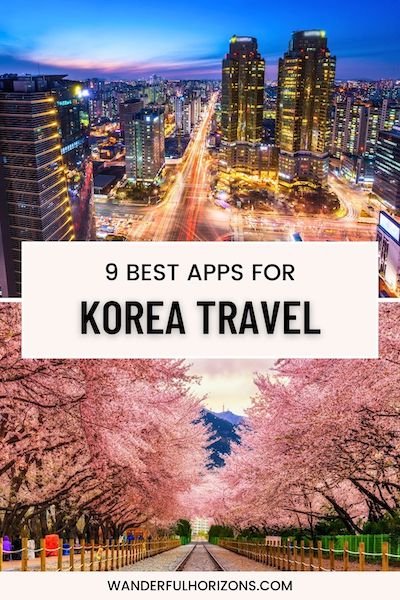Last updated on February 6, 2024 by Krysti
Traveling to South Korea? Then take note – because chances are you’ll want to download some of these South Korean apps before you depart!
Known for its bustling cities, vibrant culture, spicy local cuisine, and influential K-pop stars, Korea is an exciting and unforgettable destination.
However, like many foreign countries, it also presents its own unique set of challenges for visitors.
From difficult language barriers to complex transit systems, confusing currency conversions, and unexpected cultural differences, travel to Korea can be a bit overwhelming at times.
Thankfully, there are a number of mobile apps that can help address these challenges and make your trip much more enjoyable.
I personally just spent a week traveling through Seoul and Busan, and honestly don’t think I would have survived without the assistance of a few of these apps.
So, to help you navigate your own trip, I’ve compiled below a list of my favorite Korea travel apps.
The Best Korea Travel Apps
Listed in no particular order, here are the best travel apps to use in Korea.
Visit Korea: Official Guide
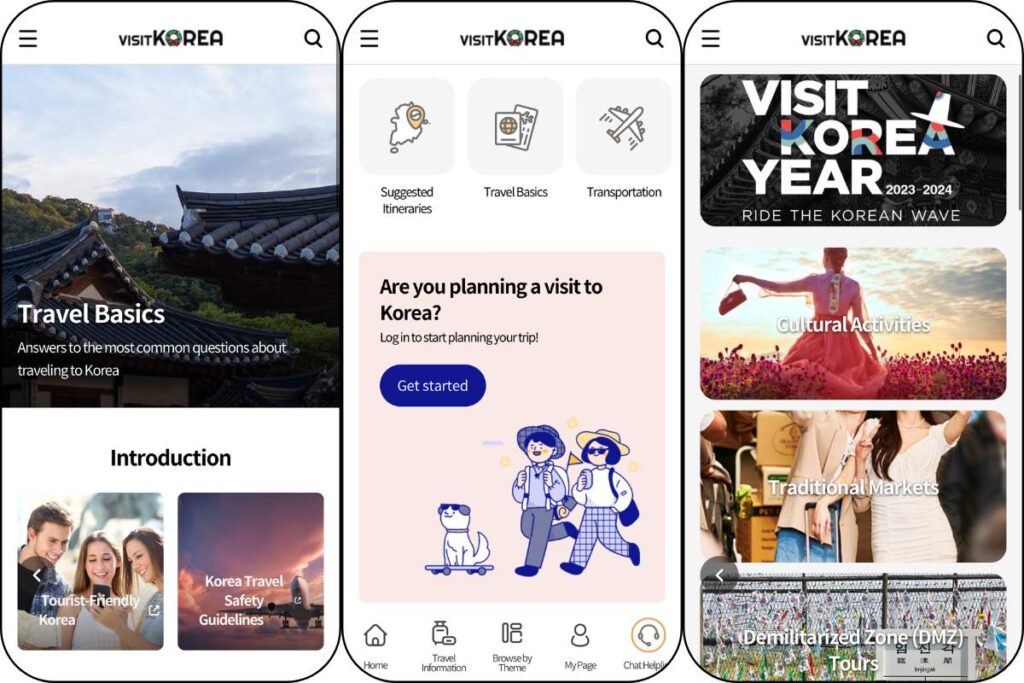
Price: Free
Availability: iOS & Android
Major Perks: Provides in-depth travel guides, discounted coupons, promotions, a 24/7 travel helpline, and more.
Developed by the Korea Tourism Organization, Visit Korea is one of the best apps to download before going to Korea.
Here, you’ll find a wealth of resources, including in-depth travel guides, suggested itineraries, event information and updates, as well as visa and entry resources.
The app even offers discounted coupons and promotions for a variety of destinations and activities.
In addition to this, Visit Korea provides access to a 24/7 travel helpline that offers real-time chat and telephone services. Through this feature, you can consult with a travel specialist, receive interpretation assistance, and connect with emergency and embassy personnel.
Visit Seoul
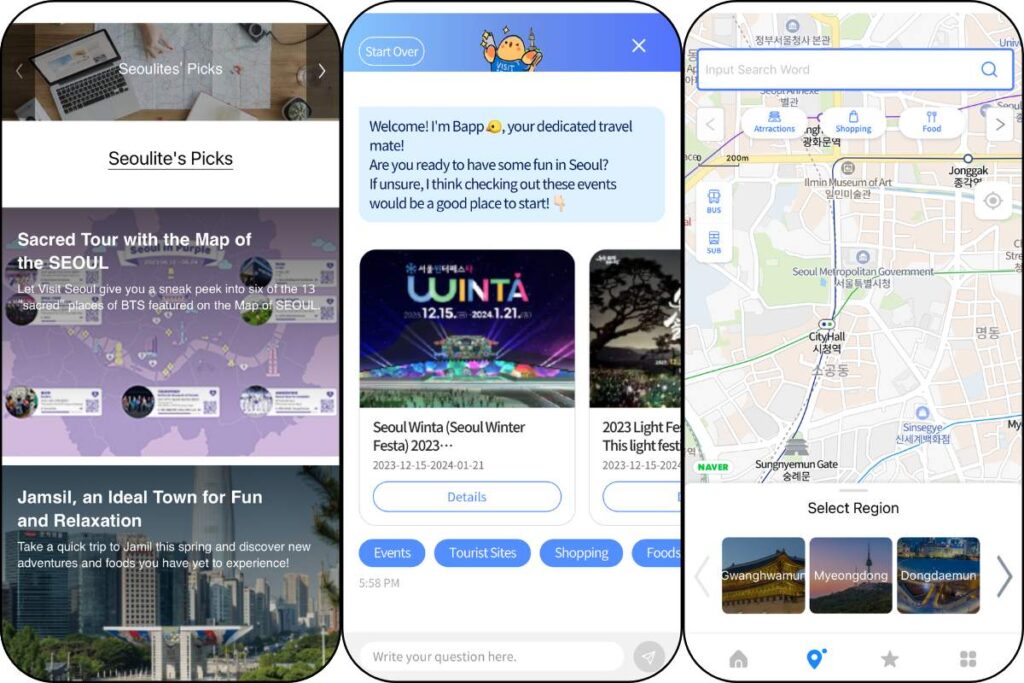
Price: Free
Availability: iOS & Android
Major Perks: Offers travel guides, restaurant recommendations, AI chatbot features, and more.
Similar to Visit Korea, the Visit Seoul App is the official travel app for the city of Seoul.
Developed by the Seoul Metropolitan Government, this app offers a variety of information and resources, including travel guides, navigational directions, restaurant recommendations, suggested tours, and event updates.
While I do prefer the layout and functionality of Visit Korea, there is one feature of Visit Seoul that stands out – and that is its AI chatbot.
Users of the app have the ability to connect with this chatbot to develop and refine their own itineraries.
You can simply select from pre-populated interests to receive suggested attractions and events. Or ask specific questions to obtain tailored recommendations.
Naver Map
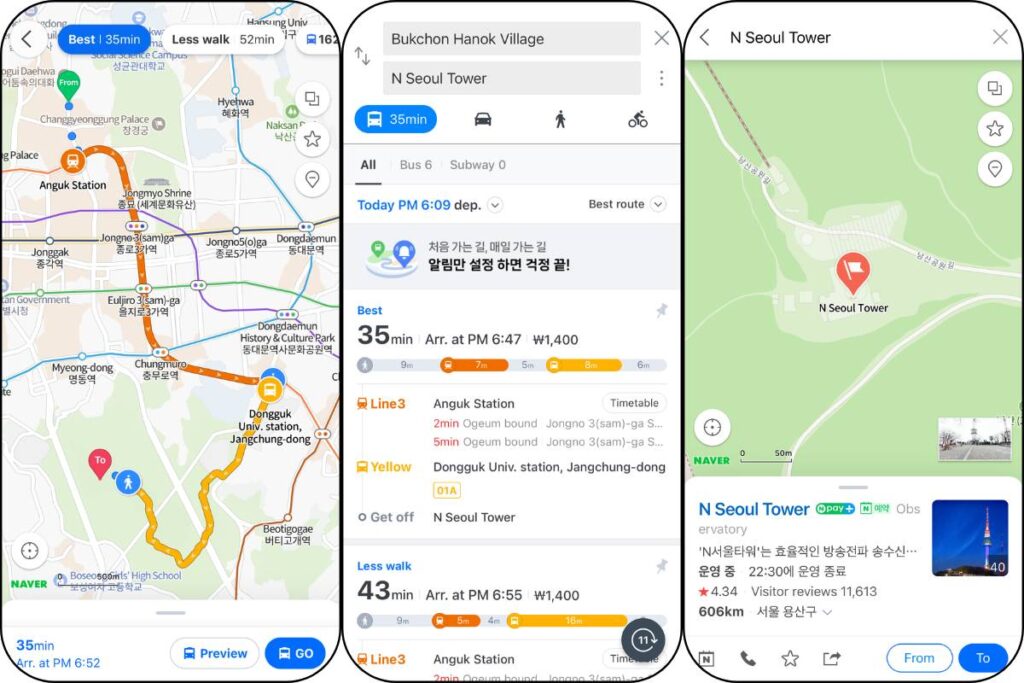
Price: Free
Availability: iOS & Android
Major Perks: Provides easy-to-follow navigation and route planning, inclusive of public transportation.
Hands down, the best navigation app for Korea, in my opinion, is NAVER Map. I used this app in Seoul and Busan and found it to be incredibly helpful in navigating both cities.
When testing other map apps for South Korea, I quickly realized that many of them aren’t that helpful, mainly because they’re in Korean.
NAVER, on the other hand, offers simple-to-follow directions in English. And on top of that, the app itself is very functional and easy to use.
It’s a particularly helpful tool when navigating the subway system, as it provides up-to-date information regarding departure times, delay updates, and directions to the most convenient subway exits.
In addition to this, the app offers easy-to-follow navigation on foot, by car, and by bus, ensuring you’re covered no matter how you choose to travel.
A Note on Google Maps
Unfortunately, Google Maps doesn’t work that well in South Korea. You can use it in a very limited capacity to navigate around public transportation. But the minute you step off that bus or subway, it stops working.
Similar issues arise with Apple Maps as well. While I didn’t personally test it out, I’ve heard from others that the app doesn’t work correctly in Korea and tends to be inaccurate.
That being said, I highly recommend downloading a local South Korea map app to navigate your way around the country. Simply put, they’re much easier to use and more reliable.
KakaoMap
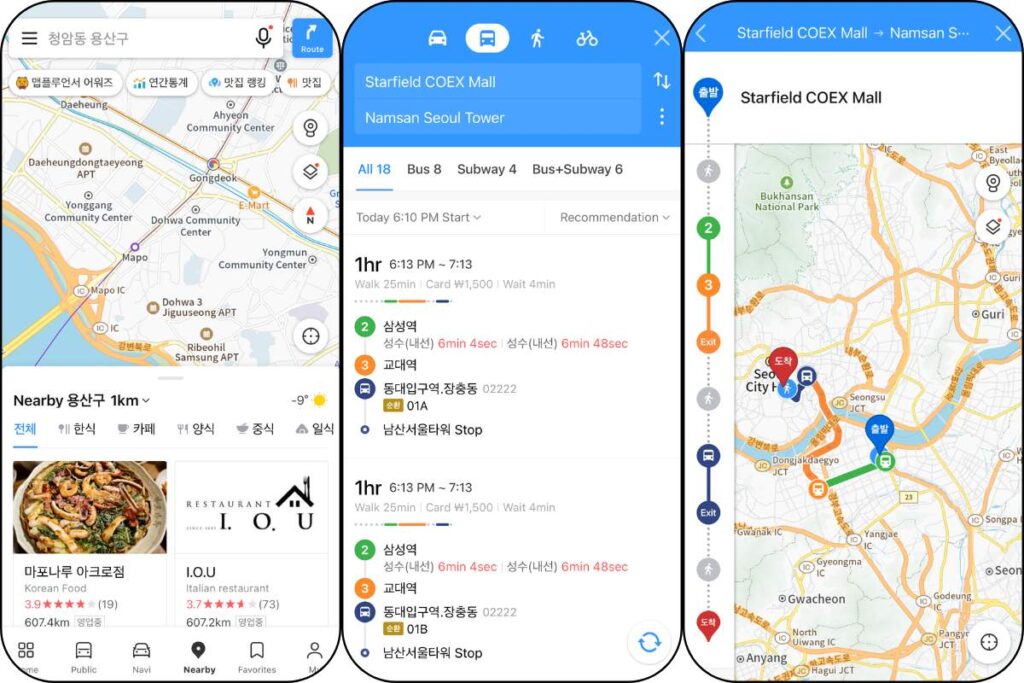
Price: Free
Availability: iOS & Android
Major Perks: Offers navigation and route planning, as well as the ability to locate points of interest nearby.
In addition to Naver Map, KakaoMap is another popular app in Korea for navigation.
I didn’t rely on this one as much because it uses a mix of English and Korean to relay directions. As such, it can be a bit difficult and confusing to follow at times.
What it does provide, however, is the ability to search nearby and find points of interest, specifically restaurants and cafes.
This feature was incredibly helpful, as we didn’t always have restaurants identified and planned out. So this provided us with the ability to find eateries that were conveniently located close by.
KakaoTalk
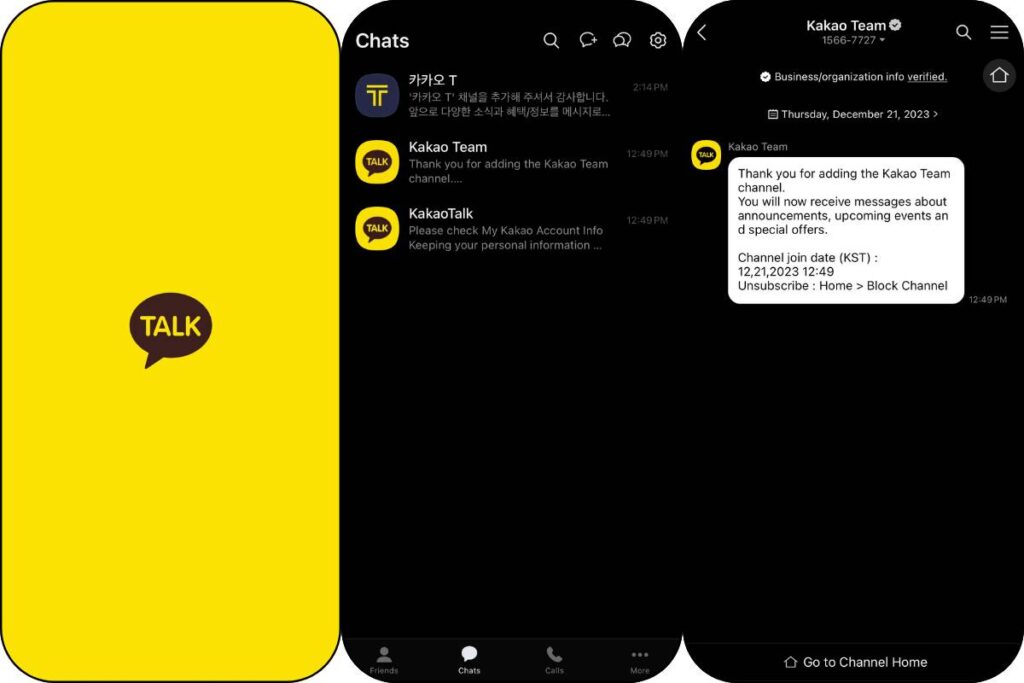
Price: Free
Availability: iOS & Android
Major Perks: Korea’s most popular messaging platform.
KakaoTalk is one of the most popular apps in Korea for communication and messaging.
Not only is it used among locals, but it’s also used by many businesses. So, for example, if you want to schedule an appointment, make a reservation, or even find a taxi, KakaoTalk is the way to do it.
That being said, it can be challenging to set up an account with a foreign number. I had to go through the sign-up process several times before it would work.
If you happen to encounter any similar issues, just keep trying – it should work eventually. And if not, you can reach out to Kakao Customer Service for assistance.
Kakoa T
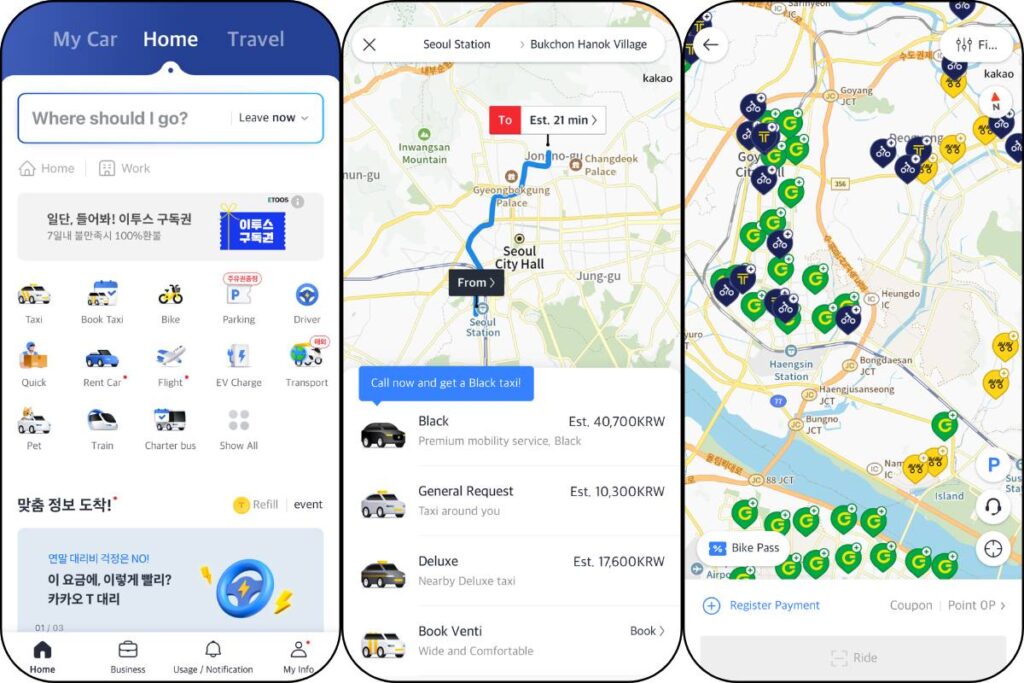
Price: Free
Availability: iOS & Android
Major Perks: Provides taxi-hailing services, as well as car, bike, and scooter rentals.
If you need to catch a taxi, the fastest and easiest way to do so is with Kakao T.
This transportation service app connects users to a network of taxi drivers across Korea. And it provides accurate, up-to-date information on estimated fares and drive times, so you know exactly what to expect.
The best part, however, is that the app works in both English and Korean. So you can input your information in English, and your driver will know exactly where to pick you up and drop you off.
In addition to this, Kakao T offers car rental services and can help you locate scooter and bike rentals. You can even book train, bus, and flight tickets directly through the app – although these services are mainly offered in Korean.
**Please note, you need to have an active KakaoTalk account in order to use Kakao T.
Google Translate
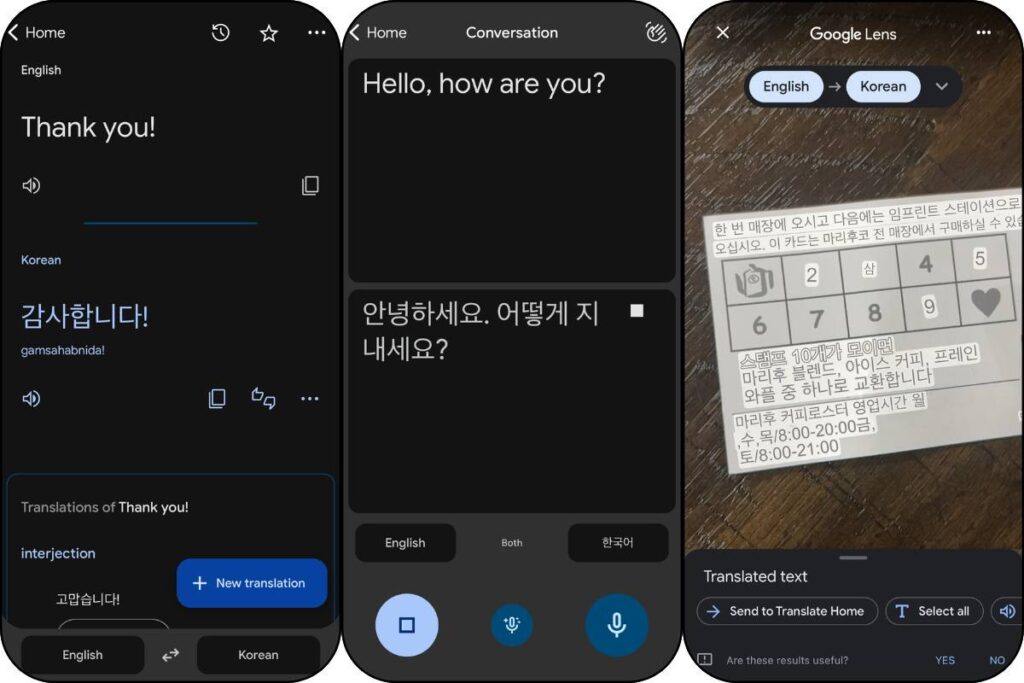
Price: Free
Availability: iOS & Android
Major Perks: Offers instant translation between English and Korean in real-time via text, voice, and photo.
Whenever you travel to a foreign country where English isn’t spoken, it’s always a good idea to have a translation app on hand – especially if you don’t speak the local language.
And for me, my go-to translation app is Google Translate.
It offers a variety of helpful functions, including simple text translation, speech-to-text translation, and photo translation.
Moreover, many of these functions are available offline. You just need to download the appropriate dictionaries ahead of time, and you’ll be all set to go.
Pro Tip: The photo translation function of Google Translate is great for restaurant menus!
Klook
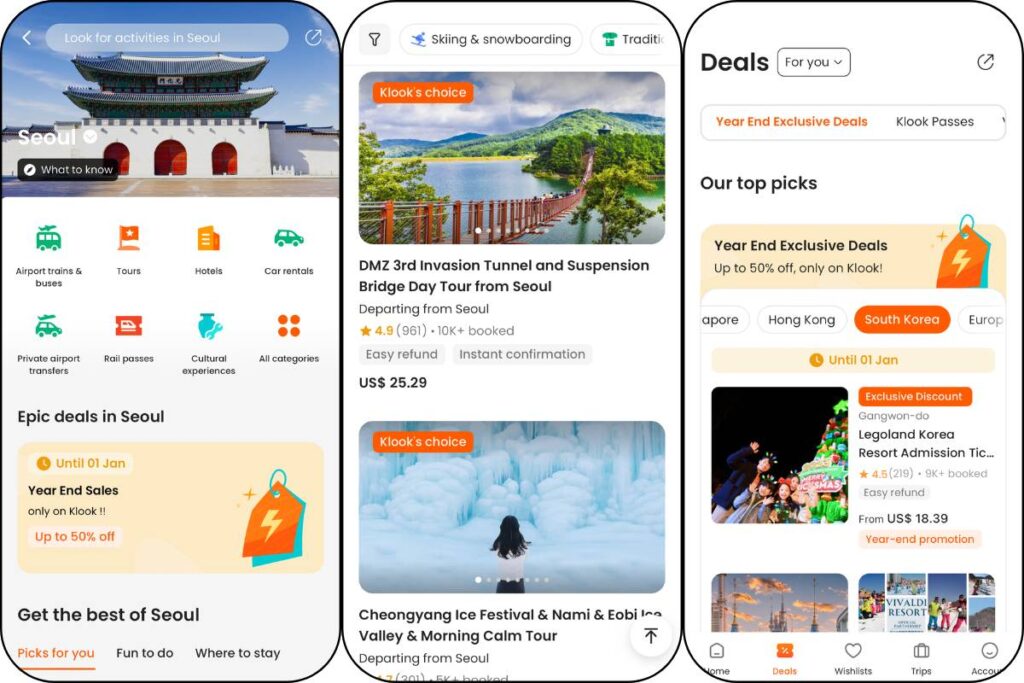
Price: Free
Availability: iOS & Android
Major Perks: Offers a variety of travel excursions, tours, and park passes across Korea.
Klook is one of the best apps in Korea for booking local tours and excursions.
The app is very similar to Viator in that it hosts an extensive marketplace where you can book local experiences. The only difference is that Klook tends to be a bit more popular among Asian countries and, therefore, offers a wider variety of tours and excursions.
On the app, you’ll be able to find everything from cooking classes to guided day trips, food tours, walking tours, and more.
The app even offers ticket sales to a number of local theme parks and attractions, including popular destinations such as Lotte World, Everland, and Legoland.
It’s also worth mentioning that Klook hosts its own reward program. So, for every purchase made and completed, you’ll receive Klook credits. Once you’ve earned at least 10 credits, you can apply them to your next purchase for a discount.
My Currency Converter & Rates
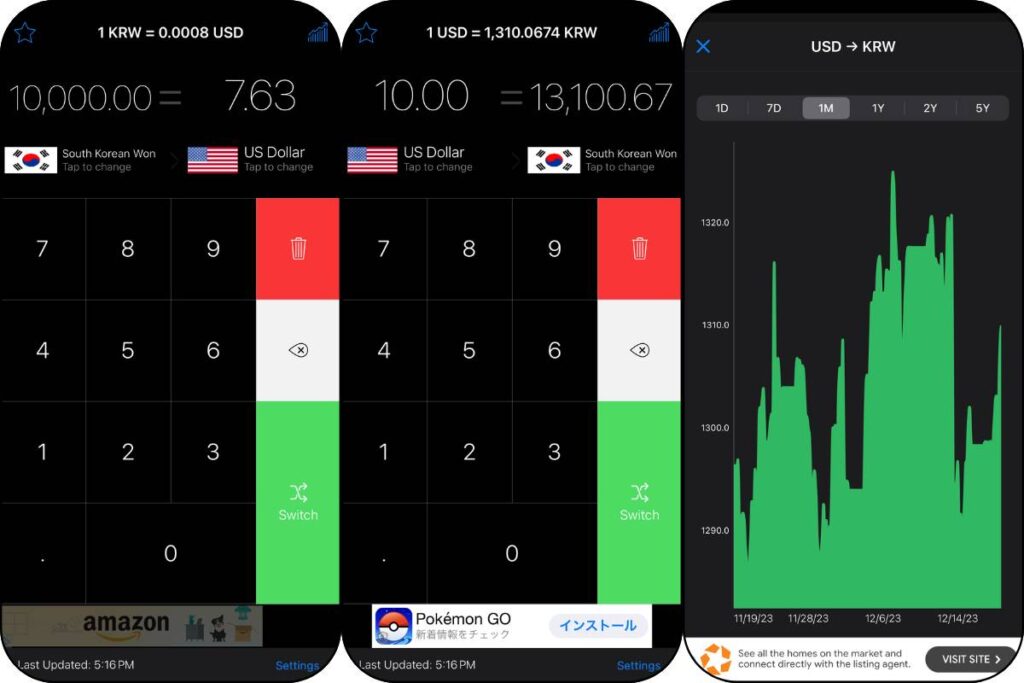
Price: Free
Availability: iOS
Major Perks: Offers fast and reliable currency conversion on the spot.
It always takes me a few days to wrap my head around currency conversions – and even then, I still prefer to check rates on my phone.
While there are a variety of currency conversion apps out there, the one that I always use is My Currency Converter & Rates.
This simple app provides quick and reliable currency conversions between US dollars and Korean won. You simply pop in a figure, and it instantly converts it for you as needed.
The app even offers a historical chart overview if you’d like to see how rates have changed over time.
** Please note that as of writing this article, My Currency Converter & Rates is only available for iPhone users. However, there are many other options for Android users, including My Currency Converter and Currency Converter.
Additional Tips for South Korea Travel

N Seoul Tower during the fall season.
Aside from downloading travel apps, there are a few other things you can do to ensure your trip to Korea goes smoothly.
Check Your Visa Requirements via K-ETA
Entry requirements for visa-exempt tourists traveling to Korea have changed a bit over the past few years. So, you’ll want to double-check your status to ensure you have everything you need to enter the country.
The main requirement that you’ll want to look into is the Electronic Travel Authorization (K-ETA).
This requirement, which was implemented in 2021, was recently made exempt for 22 countries in celebration of the “Visit Korea Year.” This exemption will be in place from April 2023 to December 2024.
You can check your status here to determine whether or not you are required to complete a K-ETA.
If you are not exempt, then you will need to apply for and receive K-ETA approval prior to your departure.
You can complete your K-ETA application online; just keep in mind that it can take up to 72 hours to process. And you will need to have your K-ETA approval in hand in order to board your flight – or boat if traveling by ferry.
Purchase a SIM Card or Rent Portable Wi-FI
I highly recommend purchasing a SIM card or renting a pocket Wi-Fi device if you don’t have an international cell phone plan. While Korea does offer free Wi-Fi hotspots in many touristy areas, they won’t be available everywhere you go, so it’s best not to rely on them.
You can purchase SIM cards and rent pocket Wi-Fi devices at most international airports upon arrival. However, if you’re traveling during the busy season, it’s best to reserve them beforehand.
Another alternative to consider, if your phone has the capabilities, is an eSIM Card. These can usually be purchased at the airport or online.
**Please note: If you plan to use a SIM or eSIM card, you’ll want to confirm that your phone is unlocked. You can check with your service provider if you’re unsure.
Obtain a T-Money Card
If you plan to use public transportation in Korea, then it’s in your best interest to obtain a T-Money Card.
A T-Money Card is essentially a rechargeable transportation pass that provides access to most forms of public transit in Korea. This includes local trains, buses, and subways in cities all across the country.
The main exceptions to this are intercity buses and trains, such as the KTX. These types of transportation typically require their own separate ticket.
You can purchase T-Money Cards from convenient stores, subway and bus stations, as well as the Incheon Airport. Likewise, T-Money Cards can be topped up as needed in most subway and bus stations at specified kiosks.
Consider Purchasing the Korail Pass
A Korail Pass (or KR Pass) is a great option to consider if you plan to travel to several destinations within Korea.
Available to foreign visitors only, this pass allows for unlimited travel to more than 600 stations across the country, including Seoul and Busan.
Passes can be purchased online, at Korail stations, and from select tourist information centers. They are sold as either consecutive or flexible passes.
Flexible passes allow for 2 or 4 days of travel within a 10-day period. While consecutive passes allow for unlimited travel within a 3 or 5-day period.
It’s also possible to purchase discount group tickets if you’re traveling with 2-5 people.
If you’re unsure whether or not it’s worth it to obtain a pass, I recommend pricing it out to see the difference in cost between the pass and individual ticket purchases.
While the Korail Pass is a wonderful option, it doesn’t always make sense for everyone, especially if you don’t plan on traveling very far.
Frequently Asked Questions About Apps for Korea

A lookout point at N Seoul Tower.
Here are my thoughts on some commonly asked questions about Korea travel apps.
What Apps Do I Need to Travel in Korea?
While you don’t need to download any apps at all to travel to Korea, it’s certainly helpful to do so. There are a wide variety of apps available on the market. However, those that I recommend are included above in my list of the best Korea travel apps.
What Is the Best App to Navigate Around Korea?
In my opinion, Naver Maps is the best South Korea app for directions and navigation. It provides accurate, up-to-date information in English that is easy to follow. In addition, it works well across all forms of public transportation, including trains, buses, and subways.
Why Doesn’t Google Maps Work in South Korea?
Based on what I’ve researched, South Korea has very strict security measures in place regarding the storage of mapping data. Essentially, this type of information is only allowed to be stored on local servers for national security reasons. And, since Google doesn’t have local servers in Korea, they don’t have access to the country’s detailed mapping data.
Does Korea Have Free Wi-Fi Everywhere?
Generally speaking, public Wi-Fi is widely available throughout Korea, especially in more touristy areas. However, this doesn’t mean you’ll find it everywhere you go. There are places where it’s not available or isn’t as reliable. This is especially true if you travel to more off-the-beaten-path destinations. Given this, I always recommend purchasing a SIM card or renting a pocket Wi-Fi when traveling to Korea.
Can I Use My Mobile Data in Korea?
The answer to this question depends on your service provider and the phone plan you’ve signed up for. If you are on an international plan, then you’re probably good to go. However, if you’re not, your data may not work at all, or you may be charged additional fees to use it. It’s always best to check with your service provider before traveling so you aren’t caught off-guard by any unexpected charges.
Do AirTags Work in South Korea?
Unfortunately, AirTags don’t work in Korea. I discovered the answer to this the hard way when I became convinced that the airlines lost my luggage because my AirTags wouldn’t update. When in reality, AirTags simply don’t work and don’t have the ability to update in Korea. So keep that in mind if you use them to track your luggage – and don’t panic like I did when they don’t update until you return home.
Final Thoughts: Best Korea Travel Apps
So there you have it – my recommended list of Korea travel apps! Hopefully, this article is helpful in planning your own trip to Korea.
The country, after all, is an incredible destination, one that simply shouldn’t be missed!
And while it’s true there are a few challenges that come with international travel, these difficulties don’t need to make or break your trip.
All the apps I’ve mentioned above have been developed to assist travelers and are perfect for those traveling to Korea. All you need to do is download them and go!
Have you been to Korea before? Are there any other South Korean apps that you found helpful for travel? Let me know in the comments below!
Love this post about the best Korean apps for travel? Pin it now for later!